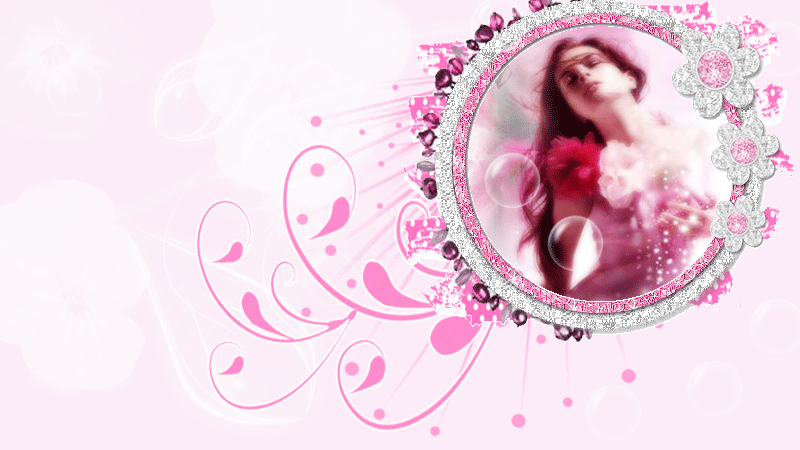Alliance Future Combat


SYSTEM REQUIREMENTS
Minimum:
CPU: Intel P4 1.6GHz or AMD Athlon XP 1600+
RAM: 512MB
GPU: 64 MB graphic card with Pixel shaders v1.1 (NVIDIA GeForce 4200, ATI Radeon 8500 or higher)
Recommended:
CPU: Intel P4 2.0GHz, AMD Athlon XP 2000+ or higher
RAM: 768MB
GPU: 128 MB graphic card with Pixel shaders v2.0(NVIDIA GeForce 5600 FX, ATI Radeon 9600 or higher)
Recommended for maximum performance:
CPU: Intel P4 3.0GHz, AMD Athlon XP 3000+ or higher
RAM: 1024MB
GPU: 128 MB graphic card with Pixel shaders v2.0/3.0 (NVIDIA GeForce 6800, ATI Radeon X800 or higher)
- - - - - - - - - - -
Install
- Unrar
- Open the game folder
- Unrar "rituel" ------> Extract here
- Run setup
- Waiiiiiiiiit
- Press any key
- Open folder "Bin" Then -----> Release
- Run the Game
- Play and Enjoy
- - - - - - - - - - -
GAME CONTROLS
اقتباس:
Keyboard shortcuts
"A" issue attack command to selected unit(s) or group
"G" issue attack ground command to selected unit(s) or group
"S" issue stop command to selected unit(s) or group
"C" center screen to selected unit(s) or group
"CTRL + (1-0)" make desired group of units
"(1-0)" doubleclick on number selects group and centers screen on group
"NumLock ( + )" increase game speed (one step only)
"NumLock ( - )" decrease game speed (one step only)
"F6" quick save
"F10" screenshot
"TAB" mission objectives
"Esc" ingame menu
"SPACE" confirm voice command input
"Cursor Up" camera pan up
"Cursor Down" camera pan down
"Cursor Left" camera pan left
"Cursor Right" camera pan right
Mouse input
Left Mouse Button selection by single-click
selection by dragging selection box
selection of same units by double-click (this affect only units on screen)
deselection by clicking on ground
jump to desired s by clicking on minimap area
selects and confirms special option
Right Mouse Button issues move command by clicking on minimap area
issues commands
cancels special option
"LMB + SHIFT" add/remove from selection (works on units within GUI selection also)
add/remove from selection by dragging selection box
"LMB + CTRL" selects same units (this affect only units on screen)
Middle Mouse Button + Mouse Up tilt camera down
Middle Mouse Button + Mouse Down tilt camera up
Middle Mouse Button + Mouse Left rotate camera right
Middle Mouse Button + Mouse Right rotate camera left
Wheel Up camera zoom in
Wheel Down camera zoom out
- - - - - - - - - - -